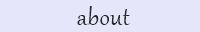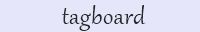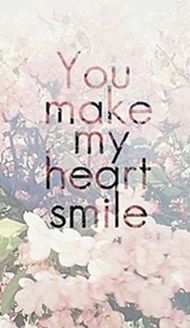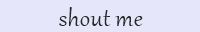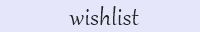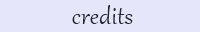|
Assalamulalaikum , Hai Hai Hai Fellas ! Today I want to make an entry about How To Open Battery of Laptop Acer Aspire V5. *Hari ne nak cakap inglish*
I am user of Acer Aspire V5 , new user I meant and I have trouble with its battery . For the first time I want to remove the battery from laptop and I'm stuck coz I don't know how . I've been trying for some solutions and walllaahh ! I got it ! So today I'm gonna sharing with you guys .
2. Turn the computer upside down like this :-
3. See the red box there ? That thing is really important in removing the battery from the laptop.
4. Use something that can fit into the small hole . You may use screwdriver or pen or anything that you think can be fitted. *I'm using small screwdriver*
5. Put the end of the screwdriver in the small hole.
6. Drag your screwdriver to the right and pull the battery out from its place.
And you're done ! Remember to drag before you pull the battery out or else you'll crying seeing your laptop. So that's it ! Simple as ABC right ? I hope this entry can help you guys and thanks for reading my
|

.jpg)